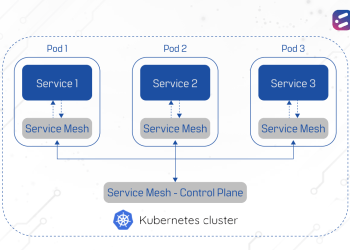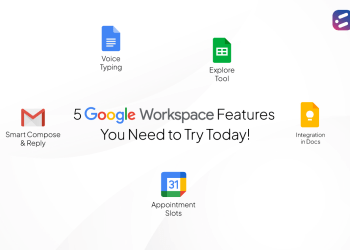With the widespread use of containerization, Kubernetes, an open-source container-centric management software, has seen a surge in popularity. Originally developed at Google and released as an open-source solution in 2014, Kubernetes is a platform that automates manual processes involved in managing, deploying, and scaling containerized apps.
Kubernetes, which comes from the Greek word for “helmsman”, is portable and extensible, and therefore provides a single interface to deploy containers to all kinds of cloud, virtual and physical machines.
Now, if you are warming up to the use of Kubernetes, here are some terms you are likely to come across.
Containers
Containers are small virtual machines that deploy ready-to-run applications on top of other virtual machines or host operating systems. They greatly simplify deploying applications and ensure machines are fully utilized. Containers also result in reducing the cost of cloud infra subscriptions.
Nodes
A node is a physical or virtual machine. It is not created by Kubernetes, but by cloud operating systems like GKE, AWS, or Azure. You need to lay down your basic infrastructure, though, before you use Kubernetes to deploy your apps.
Pods
A pod is the smallest executable unit in Kubernetes. It is basically a set of containers that go together logically. Pods run on nodes, and they run together as a logical unit. They have the same shared content, storage, and IP address but can reach each other via localhost. Pods do not all need to run on the same machine – one node can run multiple pods.
Pods are also cloud-aware; what this means is that a Kubernetes cluster can configure a connection to the Google Compute Engine (GCE), for example, and spin up two Nginx instances and assign them a public IP address on the GCE.
Deployment
A set of pods represents the deployment. A deployment ensures that a sufficient number of pods are running at one time to service the app and shuts down those pods that are not needed. It can be done by looking at CPU utilization.
So, why use Kubernetes?
There are several reasons why Kubernetes, or K8s as it is called, is in widespread use today – from reduced application development and release timeframes to optimization of IT costs, increased software scalability and availability, to flexibility in multi-cloud environments and cloud portability.
Let’s look at what Kubernetes brings to the table.
Dev and Ops separation of concerns
As Kubernetes creates application container images at build/release time rather than deployment time, it decouples applications from infrastructure.
Environmental consistency
Kubernetes offers consistency across development, testing, and production. In short, it runs the same on a laptop as it does in the cloud.
Cloud and OS distribution portability
Its infrastructure allows orchestration of containers and integrates with old-way systems. This would mean you can install it on-prem or cloud and even in hybrid-cloud solutions. Kubernetes runs on Ubuntu, CoreOS, RHEL, on major public clouds, on-premises, etc.
Resource utilization and isolation
High efficiency and density enable optimal resource utilization, while predictable application performance ensures resource isolation.
Liberated micro-services
Kubernetes offer loosely coupled, distributed, elastic microservices, where applications are broken into smaller, independent pieces and can be deployed and managed dynamically. It ensures you do not end up with a monolithic stack running on one big single-purpose machine.
Application-centric management
Using K8s raises the level of abstraction from running an OS on virtual hardware to running an application on an OS using logical resources.
Agile application creation and deployment
Kubernetes allows for increased ease and efficiency of container image creation compared to VM image use.
Continuous development, integration, and deployment
The Kubernetes platform provides for reliable and frequent container image build and deployment with quick and efficient rollbacks (due to image immutability). Applications running in containers can be deployed easily to multiple different operating systems and hardware platforms.
And finally, is Kubernetes better than Docker?
Docker is an application build and deployment tool, which also uses the principles of containerization, but…
- Kubernetes provides Auto-scaling whereas Docker Swarm doesn’t support this.
- Kubernetes can support almost 5000 nodes. Docker Swarm supports more than 2000.
- Kubernetes is less extensive and customizable whereas Docker Swarm is more comprehensive and highly customizable.
Both K8s and Docker can be used independently and in tandem. At CloudNow we have had considerable experience in helping our clients adopt Kubernetes wherever appropriate to the project. Talk to us to learn more about this powerful platform.