
On June 29, 2006, Google launched the Google Maps API, revolutionizing web development by giving developers the tools to create custom maps, check-in functions, live data displays, route planning, and more.
Let’s take an example. How do you think Domino’s stays ahead in the competitive food industry? It’s not just their pizzas—it’s innovations like Pinpoint Delivery, powered by Google Maps. This feature lets customers drop a pin to get pizza delivered anywhere, with no address needed. On the backend, it helps drivers find optimal pickup points, calculate the best routes, and offer real-time tracking. The result? Faster, more convenient deliveries and a seamless ordering experience.
Domino’s isn’t alone—companies like Uber and Airbnb are also leveraging Google Maps APIs to enhance their services, from accurate driver and rider locations to helping users find nearby accommodations and attractions.
The Google Maps API is a versatile tool with numerous practical applications across industries. Here are some of them:
Interactive maps, geolocation services, and directions make it easy for users to find and navigate to their desired locations. This is especially beneficial for businesses that rely on customer visits, such as restaurants or retail stores. Interactive features allow users to personalize their experience, whether by zooming in and out, switching between map views, or adding markers or annotations, thus increasing engagement and satisfaction.
The geocoding functionality, for example, optimizes logistics and delivery routes, reducing costs and improving efficiency. Real-time traffic data, integrated with directions, enables drivers to avoid congested areas, ensuring timely deliveries and enhancing customer satisfaction. Geofencing can be used to send personalized offers or notifications to customers nearby, encouraging them to visit and make a purchase.
By combining the API’s capabilities with other data sources, developers can build applications that offer experiences across various industries. For instance, Google Maps API can be combined with real-time weather data to provide users with personalized recommendations for outdoor activities based on location and weather conditions.
It offers a wide range of features that can be tailored to various industries and applications. Whether it’s embedding interactive maps into websites, providing real-time navigation for delivery services, enabling personalized experiences through geolocation, or offering immersive street-level views with Street View, the API can do it all. Its ability to integrate seamlessly with other data sources, like weather or traffic information.
One of the primary hurdles in Google Maps API is the technical complexity involved. Problems can arise from using an incorrect or missing API key or one that lacks the necessary permissions. Map display issues are another frequent problem. Sometimes, the map might not appear correctly, showing only a partial view or failing to display altogether. This could be due to incorrectly set dimensions for the map container or improper initialization.
As your business grows, scalability becomes another concern—ensuring that your mapping services can expand effectively to meet increasing demand is essential. Additionally, customizing the API to fit specific business needs might require advanced development skills, which can be a challenge for some teams.
Security and compliance also play a crucial role; protecting sensitive location data and adhering to regulatory requirements is vital to maintaining user trust.
Integrating Google Maps API into your business can be a game-changer, but it can also bring its fair share of challenges. Whether it’s setting up the APIs, ensuring everything works across different platforms, scaling as your business grows, or customizing the solution to fit your unique needs, it can be a lot to handle. And let’s not forget about security, compliance, and the ongoing maintenance that comes with it. That’s where teaming up with a Google Maps API reseller like CloudNow can make a difference.
CloudNow offers the kind of support that takes the guesswork out of Google Maps API integration with technical expertise, scalability optimization, security and compliance, ongoing maintenance and updates, and more.
A recent SentinelOne survey found that 84% of companies know they must secure their Continuous…
In today’s fast-evolving technology landscape, ensuring a secure infrastructure is critical. By adopting a combination…
As technology continues to evolve, you need to be ready to capitalize on emerging trends.…
A report by The Uptime Institute says that each year, an average of about 20…
Google Workspace has more than 3 billion users, but there are several hidden gems in…
While cloud computing does offer financial benefits by reducing the need for physical infrastructure and…