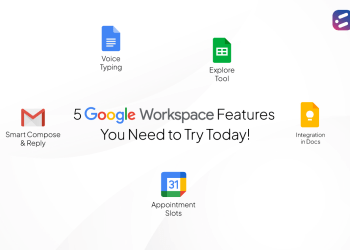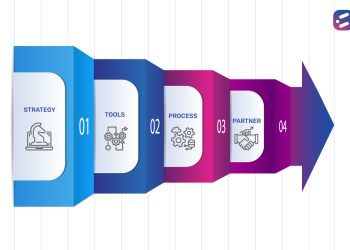In cloud architecture, redundancy refers to backing up of data to ensure business continuity for organizations. Redundancy, if built into an organization’s cloud architecture, can ensure that companies have something to fall back on, in case of technical or physical failure. While planning your cloud architecture, consider the possible threats to your operations like natural disasters, power outages, sabotage and human error and build your redundancy plan based on that.
While storing your organization’s critical data on the cloud is secure, prolonged power outages at your service provider’s location can lead to permanent data loss. The goal with redundancy is to design an architecture which springs in, detects an error and creates a fall back route, all without human intervention.
With proper planning, the cloud can facilitate the readiness required to handle any form of data failure. To effectively plan for such events, consider the following key redundancies that you need to plan for.
1. Hardware-level redundancy
Even if all your software is hosted on the cloud and all your data is stored on the cloud, the entities are still stored in some kind of hardware. And hardware might be susceptible to fault. Therefore, it is important that you understand the fault tolerance of any hardware used by your business. Depending on how much you can spend to prevent hardware failure, you can either co-locate your devices with your cloud service provider or pay the big players like AWS or Google to build and maintain your environment. By going with either of these options, the uptime of your software in case of a hardware failure is high.
2. Process Redundancy
Another aspect to consider while designing your architecture is how different processes use or share your resources. If there is an imbalance or overload with any of the servers, a few of your critical applications might not run as per your requirements. To mitigate this problem, you can map out the various processes within your organization and match them with servers based on availability requirements. While it might be tempting to label all of your processes as business-critical, you need to understand that it can add up to increased cost because you will end up providing full redundancy for all your processes.
3. Network Redundancy
Network redundancy means establishing multiple paths to the internet if your main carrier fails or becomes unavailable. Ensure that you have a backup carrier who can handle the traffic of your network. When you sign-up with a provider, understand the service level agreements to know how any failure from their end can be handled. It is also important for you to note that a few providers use the same backbone for delivery and that only the last mile of connectivity is provided exclusively by them. In terms of redundancy, this means that if one carrier has a failure, the other one might also experience the same.
4. Geographic Redundancy
In geographic redundancy, data is replicated between two or more physically separate locations. This is to ensure that any natural calamity or physical failure which happens in one location doesn’t affect the operational flow of your business. Ensuring that a geographic redundancy plan is set up for your business is essential to safely run your operations on the cloud. In fact, network traffic can also be split between geo-redundancies for better process optimization.
At CloudNow Technologies, we come with a wide and deep level of understanding of the cloud that only a few others can boast of. We can help you plan, design and create comprehensive redundancy plans to ensure that your business runs smoothly 24*7. To know more, get in touch with us now.